The provided code represents a template for a trading strategy in the context of backtesting. Here's a breakdown of the different sections and their purposes:
Importing Libraries: The required libraries are imported, including numpy, pandas, and specific modules from freqtrade and talib. Strategy Settings: The strategy class, MyStrategyTemplate, is defined.
It inherits from IStrategy, which is a base class for creating trading strategies in freqtrade.
The timeframe variable determines the timeframe for the strategy, and startup_candle_count specifies the number of candles required before the strategy signals become valid.
The minimal_roi dictionary defines the take profit level, and stoploss sets the stop loss level. Other settings control trailing stops, sell signals, and profit offsets. Plotting Configuration: This section allows you to configure how indicators are plotted on a chart after backtesting. It provides options for the main plot and subplots, with customizable colors for each indicator. Indicator Population: The populate_indicators function is called to calculate and populate the required indicators in the dataframe. This is where you would add the specific indicators you want to use in your strategy. Buy Settings: The populate_buy_trend function is responsible for determining the conditions for buying. You need to define the conditions within the provided parentheses to indicate when a buy signal should be triggered. Sell Settings: The populate_sell_trend function is used to define the conditions for selling, in addition to the predefined ROI (take profit) condition. Similar to the buy settings, you need to specify the conditions for a sell signal within the parentheses. By customizing the sections mentioned above, you can create and test various trading strategies using this template.
It inherits from IStrategy, which is a base class for creating trading strategies in freqtrade.
The timeframe variable determines the timeframe for the strategy, and startup_candle_count specifies the number of candles required before the strategy signals become valid.
The minimal_roi dictionary defines the take profit level, and stoploss sets the stop loss level. Other settings control trailing stops, sell signals, and profit offsets. Plotting Configuration: This section allows you to configure how indicators are plotted on a chart after backtesting. It provides options for the main plot and subplots, with customizable colors for each indicator. Indicator Population: The populate_indicators function is called to calculate and populate the required indicators in the dataframe. This is where you would add the specific indicators you want to use in your strategy. Buy Settings: The populate_buy_trend function is responsible for determining the conditions for buying. You need to define the conditions within the provided parentheses to indicate when a buy signal should be triggered. Sell Settings: The populate_sell_trend function is used to define the conditions for selling, in addition to the predefined ROI (take profit) condition. Similar to the buy settings, you need to specify the conditions for a sell signal within the parentheses. By customizing the sections mentioned above, you can create and test various trading strategies using this template.
Traceback (most recent call last): File "/freqtrade/freqtrade/main.py", line 42, in main return_code = args['func'](args) ^^^^^^^^^^^^^^^^^^ File "/freqtrade/freqtrade/commands/optimize_commands.py", line 58, in start_backtesting backtesting.start() File "/freqtrade/freqtrade/optimize/backtesting.py", line 1401, in start min_date, max_date = self.backtest_one_strategy(strat, data, timerange) ^^^^^^^^^^^^^^^^^^^^^^^^^^^^^^^^^^^^^^^^^^^^^^^^^^ File "/freqtrade/freqtrade/optimize/backtesting.py", line 1335, in backtest_one_strategy results = self.backtest( ^^^^^^^^^^^^^^ File "/freqtrade/freqtrade/optimize/backtesting.py", line 1213, in backtest data: Dict = self._get_ohlcv_as_lists(processed) ^^^^^^^^^^^^^^^^^^^^^^^^^^^^^^^^^^^ File "/freqtrade/freqtrade/optimize/backtesting.py", line 381, in _get_ohlcv_as_lists df_analyzed = self.strategy.ft_advise_signals(pair_data, {'pair': pair}) ^^^^^^^^^^^^^^^^^^^^^^^^^^^^^^^^^^^^^^^^^^^^^^^^^^^^^^^^^^ File "/freqtrade/freqtrade/strategy/interface.py", line 1392, in ft_advise_signals dataframe = self.advise_exit(dataframe, metadata) ^^^^^^^^^^^^^^^^^^^^^^^^^^^^^^^^^^^^^ File "/freqtrade/freqtrade/strategy/interface.py", line 1444, in advise_exit if 'exit_long' not in df.columns: ^^^^^^^^^^ AttributeError: 'NoneType' object has no attribute 'columns'
stoploss: -0.1 timeframe: 5m hash(sha256): 9e5250da9f8b043fd5be510766540d34f89fd4c7fae0486030e54cd131ce4cf3
Was not able to fetch indicators from Strategyfile.
last change: 2025-01-12 03:55:33